An 8 Step Plan for Writing Damn Effective Statement Copy
July 7, 2014 •Brian Watson
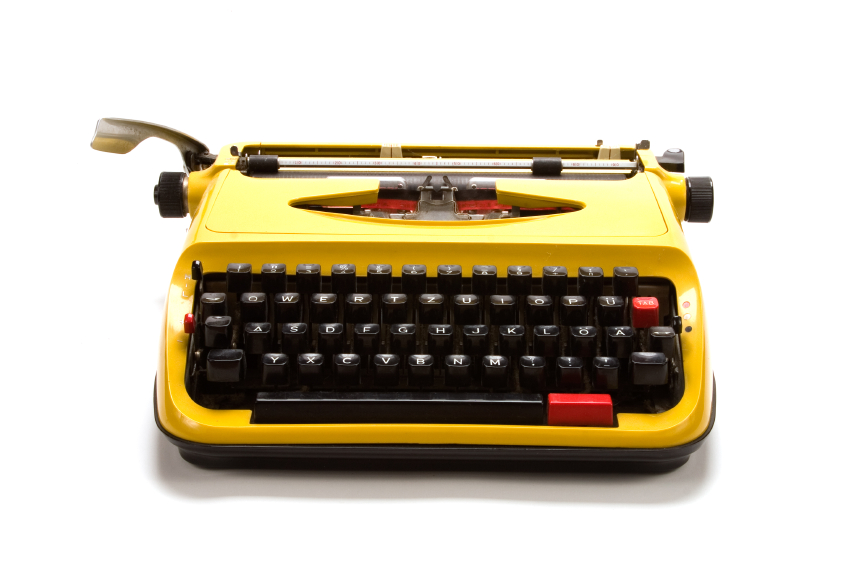
 It’s convenient to blame the short, to-the-point way we communicate today on things like Twitter, text message abbreviations, or the click-and-go nature of the web.
It’s convenient to blame the short, to-the-point way we communicate today on things like Twitter, text message abbreviations, or the click-and-go nature of the web.
One-hundred-forty character limits and studies that suggest the average web visitor only spends about 15 second browsing a page do make pretty good targets, after all.
But the truth is language has been undergoing a process of simplification for hundreds and hundreds of years.
The average sentence in Pre-Elizabethan times was a whopping 50 words long. By the late 1800s, it had dropped to 23 words. And today it tops out at just 20 words per sentence.
That’s good news for people who believe that form should follow function.
Because when it comes to effective communication, simplicity usually wins. No matter the medium or how invested your readers, there’s only a finite amount of time and effort people will spend trying to understand your message.
How Statement Readability Affects Revenue Collection
Readability is the ease with which text can be read and understood. And it has major implications for the success of your statement processing solution.
Most techniques designed to improve statement comprehension focus on the design side of things – and for good reason. Sloppy, confusing statement design can make it difficult for customers to even find well-written billing information and instructions.
But make no mistake: the sentence structure, language style, and readability tools your bills use can have just as much impact as smart statement design.
According to the National Adult Literacy Study, the average adult in the U.S. reads at a 7th grade level. And many health and safety experts recommend materials intended for the general public should be written at a 5th or 6th grade level.
Billing statements that use jargon, long or overly complex words, sentences, and paragraphs, and passive voice can easily confuse bill recipients – directly contributing to things like late or incorrect payment, more calls to your customer service center, and even bad debt.
What’s more, according to a 2009 InfoTrends study, the average consumer spends between 2 and 3 minutes examining billing and transactional documents.
So as much as we’d like to assume our customers need only a few key billing cues – like what’s owed and by when – to spur a payment decision, the reality is that they’re taking a lot more time investigating small details. That includes everything from account summaries, to payment info and instructions, to brand messaging and advertisements.
The point: clear, concise, and correct should describe both your statement design and the messaging you use to communicate key billing details to customers.
Creating Simple, Jargon-Free Statements
Crafting straightforward, results-oriented statement messaging isn’t overly complicated. It just takes some advanced planning, a clear, common-sense writing style, and thorough testing.
In other words, bill copy should be anything but a statement processing afterthought.
High-performing statements are written with their audience in mind and using an action plan that works to accomplish specific payment objectives.
Follow these 7 easy-to-implement tactics to ensure that your statement processing program provides billing that both looks and sounds customer-friendly.
• Use Simple Words
Statement messaging should be written at a 5th grade reading level. And while that’s a good guideline, it isn’t always all that helpful. After all, most of us aren’t trained technical writers and will likely struggle to define what words and style fit a particular grade level. A more practical bit of advice: use the simplest, shortest, most recognizable word possible for every situation.
• And Short Blocks of Text
Length applies to sentence and paragraph size, too. White space is a powerful thing. People simply find it easier – and less daunting – to read and understand short, simple blocks of text. Start by sticking to the guidelines used by many press associations: sentences that are under 15 words are easy to read, while anything over 20 should be avoided. And nix the big, nasty-looking blocks of text with short one and two sentence paragraphs.
• Ditch the Jargon
Eliminate all ambiguous or “industry” terms from your statements. There’s simply no room on revenue-generating documents for words that can only be understood by a small subset of your audience. For example, terms like “beneficiary”, “claim”, “date of service”, or “expense” are intuitive to billing professionals, but read like gobbledygook to many customers. Don’t say “Service Amount Due From Customers” when you could use something easy-to-understand like “What You Owe”.
• Write Conversationally
Write like you talk. Use an active voice, empathetic tone, and present-tense. Choose nouns and verbs that are specific and clear as possible. Finally, eliminate all adverbs – they’re unnecessary ornamentation on an instructive document like a statement or billing letter. Remember: when it comes to statement messaging, brevity usually wins.
• Don’t Bury the Lead
Bills are designed to inform and collect. And forcing customers to hunt for key billing details is a good way to slow that process. So follow the “Inverted Pyramid” structure used by journalists: give the most important information – what’s owed, when it’s due, and how it can be paid – priority placement above the fold at the top of the statement.
• Get Visual
Break-up large chunks of copy and stress the importance of high-priority information through tables, call-out boxes, and eye-pleasing shading. And use text-based design elements – like headlines, underlining, bolds, and large type – to create the kind of contrast and movement that makes it easy for customers to quickly scan and understand their bills.
• And Don’t Forget to Edit
Simple, effective statement messaging is generally the result of an ongoing process. A good place to start? Editing. Review your copy for spelling/grammar mistakes, redundant words, and any leftover jargon. And then pass it through an online web editing tool – like Hemingway App – to have an outside source grade your readability and suggest fixes to common issues like long, run-on sentences, complex words, and use of passive voice.
Need a little bit of guidance on creating clear, concise, revenue-driven bill messaging? Schedule a free document design consultation with the statement processing experts at Elite for more proven, customer-friendly statement copywriting tips and tactics.
Get Updates
Featured Articles
Categories
- Charity Care Management (1)
- Compliance (2)
- Customer Service (8)
- Digital Front Door (1)
- Direct Mail (6)
- eBilling (1)
- EBPP (34)
- ESL Statement (2)
- eStatement (1)
- Healthcare Channel Partner Billing (1)
- IVR (3)
- Mobile Payment (11)
- Online Billing and Payment (6)
- Online Patient Payment (17)
- Outsource Print Management (4)
- Paperless Billing (4)
- Patient Engagement (2)
- Patient Friendly Billing (21)
- Print and Mail (7)
- QR Codes (1)
- Quick Pay (7)
- Security (1)
- Self-Pay Patients (9)
- Self-Pay Revenue (4)
- Statement Design (32)
- Statement Print and Mail (1)
- Statement Printing and Mailing (28)
- Statement Processing (36)
- TransPromo (1)
- Up-Front Billing (1)

